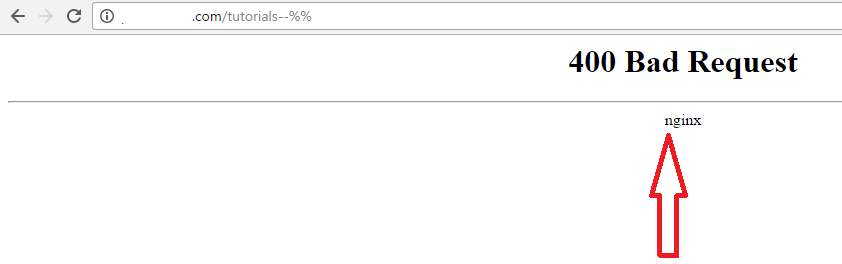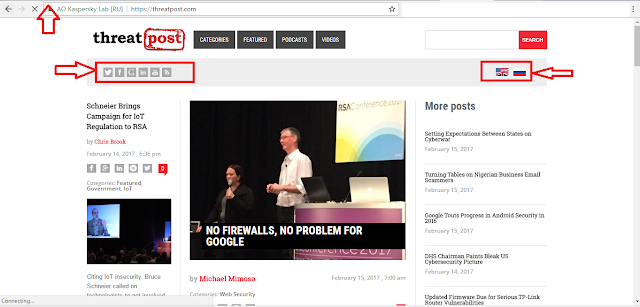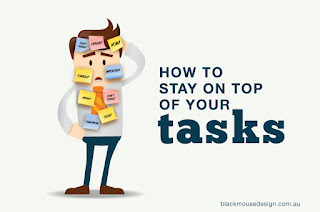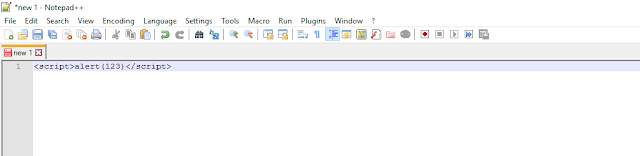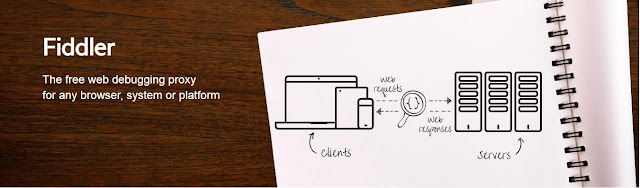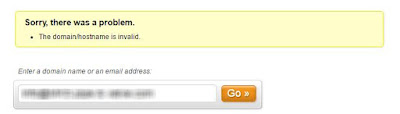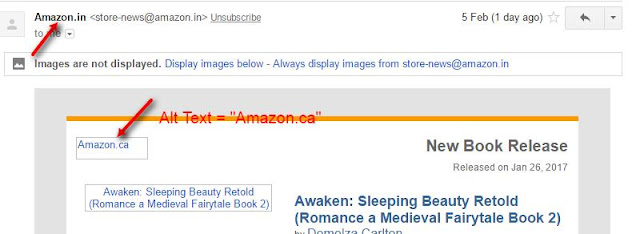Daily Learning - Day 25
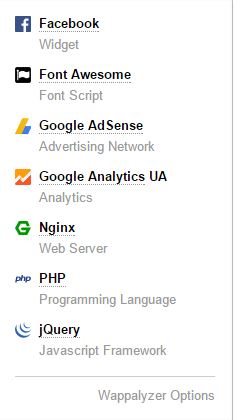
Date: 25th February 2017 Below are the topics i learnt today.. Follow Hashtag: #SKC100DaysofLearning Topic 1: Security - Find the Technology Components used in Web Application. Are you interested to know which websites use a certain technology Wappalyzer is a browser extension that uncovers the technologies used on websites. It detects content management systems, eCommerce platforms, web servers, JavaScript frameworks, analytics tools and many more. Install this on your web browser: https://wappalyzer.com/download Topic 2: Security - Massive Bug May Have Leaked User Data From Millions of Sites. So … Change Your Passwords THE INTERNET INFRASTRUCTURE company Cloudflare, which provides a variety of performance and security services to millions of websites, revealed late Thursday that a bug had caused it to randomly leak potentially sensitive customer data across the internet. And the Bug is called as - " CloudBleed " Lessons L