Finding Old site url's on google search after new site is launched.
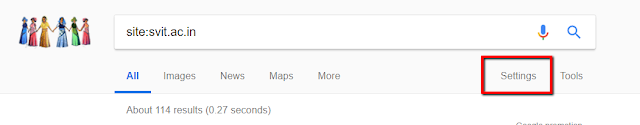
TestingDriveThru: Challenge from last week and How I dealt with it. Challenge: Finding Old site URL's on google search after New site is launched. Most of the times, when a new or redesigned site is launched, the old site URL's still remains on the google web search Problem: If URL re-directions are not specified to the URL's displaying on google search, when a user clicks on the old site URL , It redirects to Blank/No content available pages. This can reduce the Google page ranking or loss of ranking for the site. Challenge: When the customer is not aware of the URL Re-directions to be done, Be proactive to find out the Old site URL's and inform the stakeholders to get the re-directions to them. How to Find: Go to google search Enter as - site:svit.ac.in This displays results of site urls starting with svit.ac.in Challenge: Ok, we found the results. But how can we extract all these urls to a file ? How can we do ? Install the ginfin...