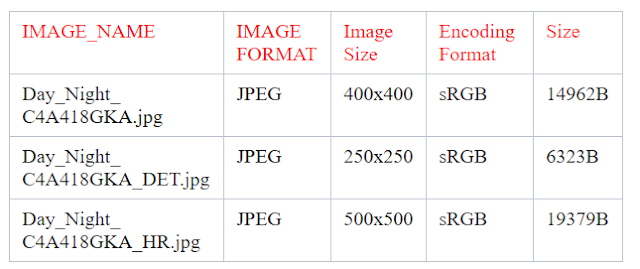Testing Tool: MRI for Web Professionals
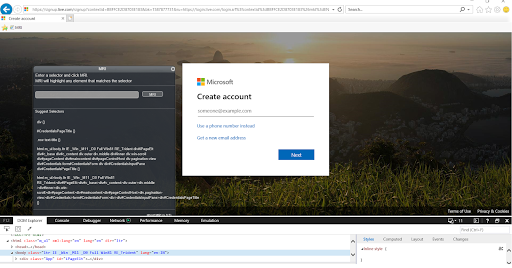
You might have heard about other extensions for Chrome/Firefox to Validate the Locators in the HTML Page. Recently, I was trying to validate the locator on IE 11 Browser. Element details are same as in Firefox and Chrome. But want to check other possible selectors for the Element. Found a Bookmarklet Tool for IE Browser developed by Two developers from Western Civilization Pty Ltd. Tool: MRI: test your selectors MRI helps you create the best possible selectors for your CSS. Add MRI to your bookmarks bar, then for any page, click an element, and MRI suggests selectors for that element. You can also test selectors with it. The Steps are very simple and are detailed in the webpage. Link: http://westciv.com/mri/ Once we click on MRI Bookmarklet, Then click on Show All Content. Once we highlight the elements on the webpage, it displays suggested selectors and also, we can evaluate the locators. Note: a. I have tried this only on IE Browser and It worked well. b. This tool may not work