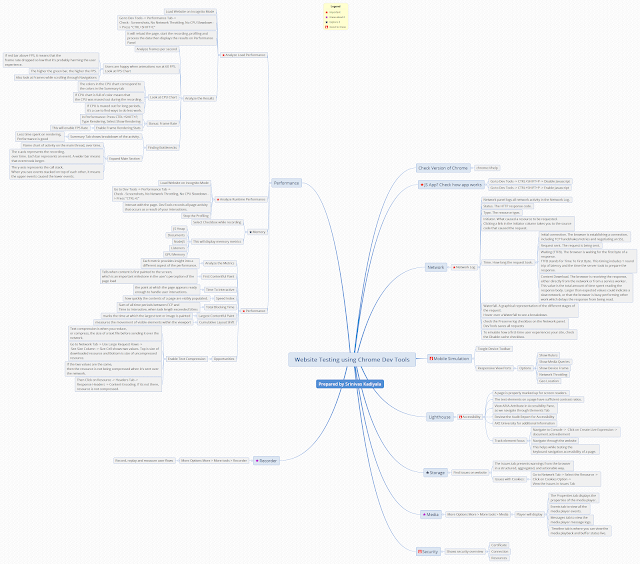Testing Tool: How to Find Image File Details in a Bulk
Finding image details of each image from 500k+ images manually is tedious task.
We can get the image file details in a bulk using a software.
Software Name: ImageMagick (https://www.imagemagick.org)
Download and Install the software based on operating system.
https://www.imagemagick.org/script/download.php
How to Test?
Place all Images in a Folder.
Then open command line (CMD) and Navigate to the Folder containing the Images.
Then enter the following command:
Then enter the following command:
magick identify *.jpg > scanjpg12.txt
It Displays the results in scanjpg12.txt file.