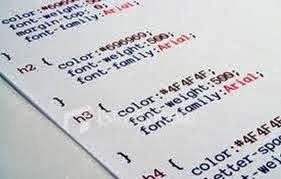My Year of Review: 2013

Looking back at 2013. Lots of things happened this year, with twists and turns in my life. Overall, this has been a okay. I've grown and learned and developed in ways I did not perform well in 2012. I have tightened the emotions and feelings inside, loosened some and discovered much about myself and those around me. The year went so quick with busy days with learning's, work and travelling. Conferences I have attended two conferences this year. 1. BarCamp Bangalore. Attended a half day event, meeting testing professionals from india. ( Website ) 2. STC QAI Conference, Bangalore. Thanks to Testing Circus for giving me opportunity to attend two days long conference and meeting testing professionals all over the world. I have found myself as a kid, learning new things from the testing professionals. ( Website )