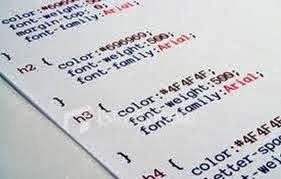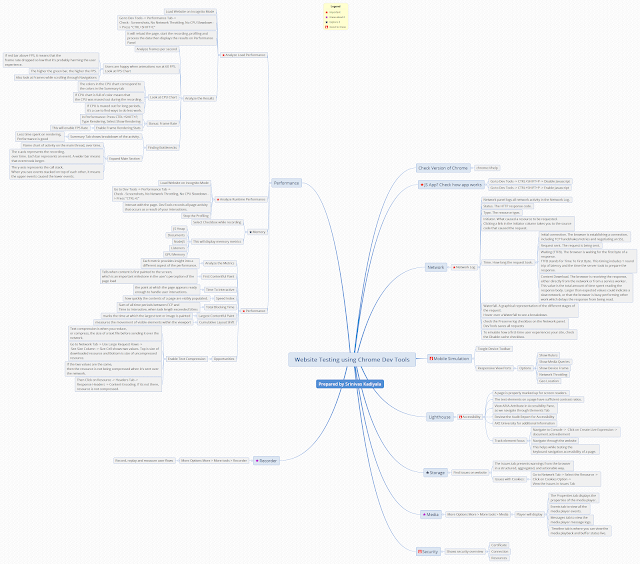Finding and Learning about the Problem ...
Few things - I thought before we started:
1. Might be: As i am using Wordpress template on Blogger
2. Might be: Avatar image problem
3. Might be: Template Problem
4 Might be "Google API Configuration problem with Blogger" (as in previous post)
Then we started seeing the problem:
1. Browser : Chrome
2. Operating System : Windows 8 : 64- Bit
3. Resolution of the System: 1366 * 768
Then we started exploring the page using the Inspect Element property.
"What is an Oracle? --- Course of finding a problem..."
"What is a Heuristic? -- A fallible way of solving a problem"
Here, the Oracle: The blogger image is getting enlarged on the comment container and hiding the comments.
Here, the Heuristic: We started with combinatorial testing on Comment Image properties on CSS Styles.
We changed the values of height, max-width, width using pixels and Percentages.
First we did on the Browser end to see the changes are same what we wanted as a solution.
Then i took the backup of the template, before implementing changes to Blogger template.
Things we done: WeekNight Testing and Combinatorial Testing...
---- Mistakes always are stepping stones to Learning's ---