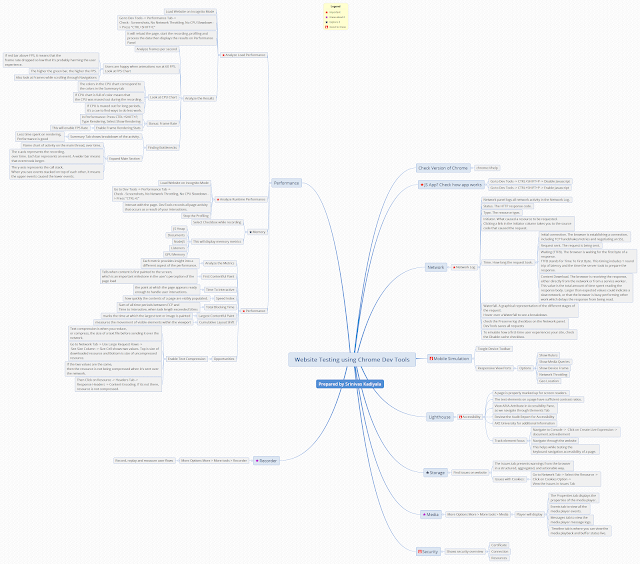STICK for Testers: For Testing Image Upload Functionality.
Here is a STICK for Testers. STICK means "Software Testing Checklist".
- Check for uploaded image path.
- Check if there is a upload and Cancel Buttons are there and working properly.
- Check the image upload functionality with image files of different extensions (JPEG, PNG, BMP etc.).
- Check image upload functionality with image filename having space or any other allowed special character.
- Check image upload with image size greater than the max allowed size. Proper error message should be displayed.
- Try to upload the image file with Zero Bytes. Proper error message should be displayed.
- Try to upload the image file with image size less than the max allowed size. Proper error message should be displayed.
- Try to upload the image file with exact size that was specified.
- Check image upload functionality with file types other than images (e.g. txt, doc, pdf, exe etc.). Proper error message should be displayed.
- Check if images of specified height and width (if defined) are accepted otherwise reject the images and should show proper error messages.
- Image upload progress bar should appear while uploading for large size images.
- Check if cancel button functionality is working in between upload process.
- Check multiple images upload functionality.
- Check
image quality after upload. Image
qualitysize (@AjayBalamuragadas) should not be changed after upload (should not be shrinked / cropped). - Check if user is able to view the uploaded images.
- Check if the image is converted from other formats (doc/pdf to jpeg/png) and can be uploaded.
- Check if the image file gets uploaded if it has more than one extension (filename.jpg.png).
- Check whether the file name of the image in the file uploader gets enabled to edit.
- Check if image uploader expands/shrinks when the Image file name is small or large.
- Check whether the image uploaded can be Deleted or not.