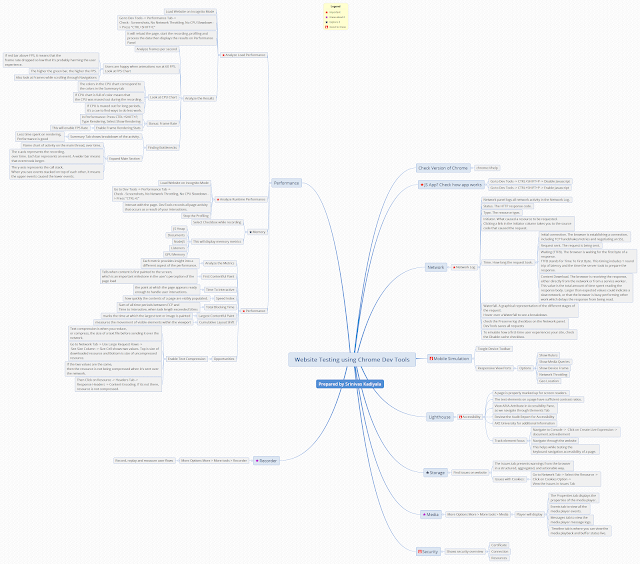Identify the font details of Web Pages on Chrome
Usually, we use "Chrome Web Developer Tools" or "Firefox Web Developer Tools" to inspect the element on the web page and identify the element details such as "Fonts, Color etc".
But, How can we find out the fonts used in a webpage easier way?
1. Install the Chrome Extension - WhatFont
https://chrome.google.com/webstore/detail/whatfont/jabopobgcpjmedljpbcaablpmlmfcogm?hl=en
2. Click on "WhatFont" Chrome Extension
3. Then Click on the Element on the webpage
It tells about the Font Family, Font Style, Size, Color etc.
I have used this tool majorly for testing the web applications, especially to confirm webpages are built in accordance to designs provided by client.