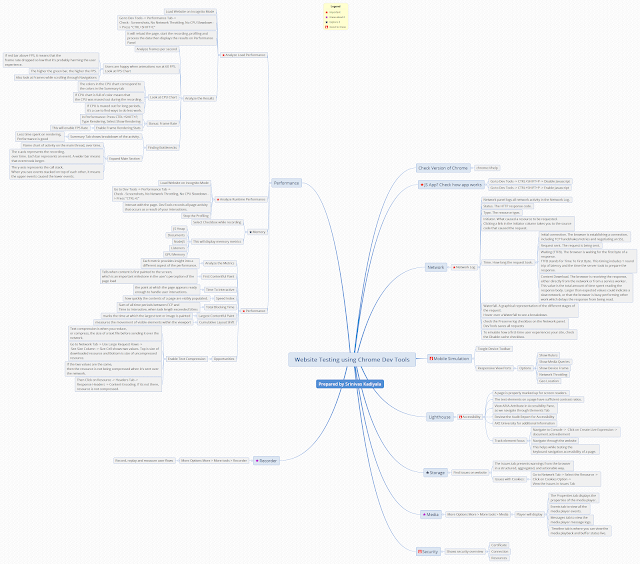Testing Tool: Full Size Screenshot from Chrome
Usually, We take a screenshot of a page by pressing "PrtSc" keyboard option for Print Screen and Save it as Image. But it captures only visible screen size on the web page.
How can we take a whole page screenshot on Chrome? It's easy.
1. Open the Chrome Developer Tool
How can we take a whole page screenshot on Chrome? It's easy.
1. Open the Chrome Developer Tool
Command: CTRL + SHIFT + I
2. Then Go to Console Panel
3. Then Type Command: CTRL + SHIFT + P
4. Then Type: full
You'll see Capture full-Size Screenshot
and just push Enter Key
and just push Enter Key
5. .png file is automatically downloaded with Full-Size Screenshot of a webpage.