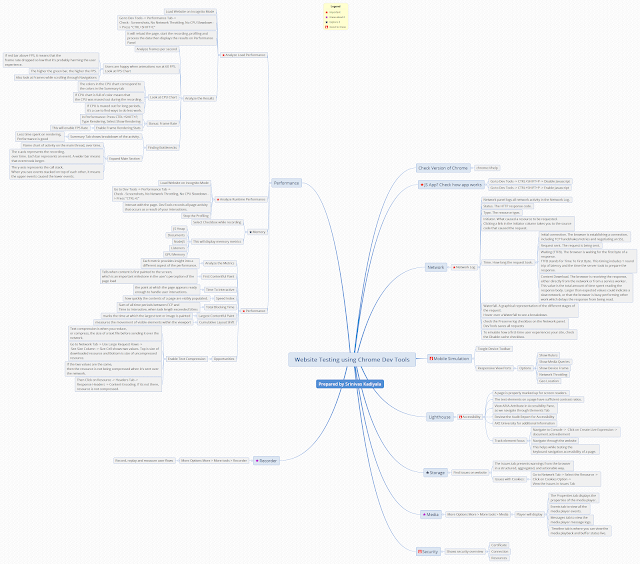Daily Learning - Day 09
Date: 15th January 2017
Download the Curl:
Go to https://winampplugins.co.uk/curl/
Then click on selected downloads 64/32 bit files
Rename the file to Curl
and Extract it
Copy the Extract File to : C:\
Now, Curl folder displays inside C:\ Folder
Installing Certificate:
Go to https://curl.haxx.se/docs/caextract.html
Then Download : cacert.pem
Rename the cacert.pem to curl-ca-bundle.crt
Add the curl folder path to your Windows PATH:
In the Start menu, right-click This PC and select More > Properties .
Note : In Windows 7, right-click Computer and select Properties .
Click Advanced System Settings .
In the Advanced tab, click the Environment Variables button on the lower right side.
Select the "Path" variable in System Variables , and click Edit .
In the Edit environment variable dialog box, click New and add the path to the curl.exe file. Example: C:\curl
Windows 7 : In the Variable Value textbox, append a semicolon to the value, followed by the path to the curl.exe file. Example: ;C:\curl
Keep clicking OK to accept the change and close the dialog box.
Testing the cURL Installation:
Go to CMD -> curl www.google.com
This should display results