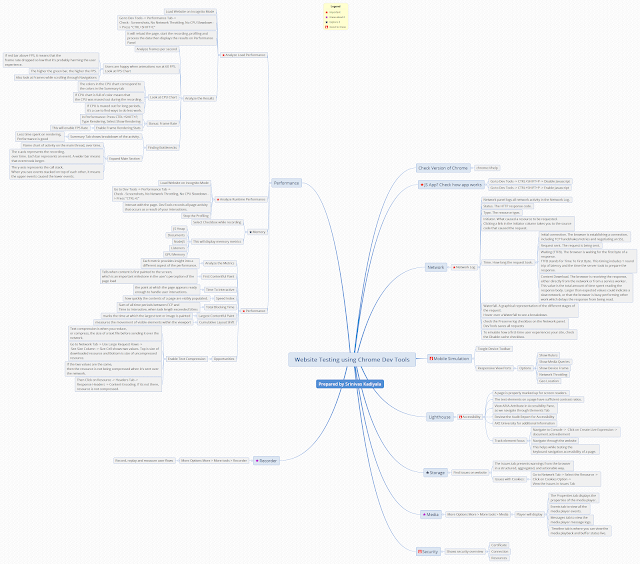Running Postman Collections through Newman
Installing Newman on Windows
- Install NodeJS – https://nodejs.org/download/. Click on the 32-bit or 64-bit Windows Installer package, depending on your machine configuration.
- Add the Node executable to your system path. Go to the Control Panel > System and Security > System > Advanced System Settings > Environment variables.
NODE_HOME: C:\Program Files\Nodejs
Installing NodeJS installs Node.js and NPM
Check the version of Node and NPM.
Installing Newman



Type “npm install -g newman”. It should take a few minutes to install.
-g is to install at global level.
Exporting the Postman Collection from Postman:
Collection: APITesting.postman_collection.json
Newman is a command line Collection Runner for Postman that allows
you to run and test a Postman Collection directly from the command line
Command: newman run collection.json