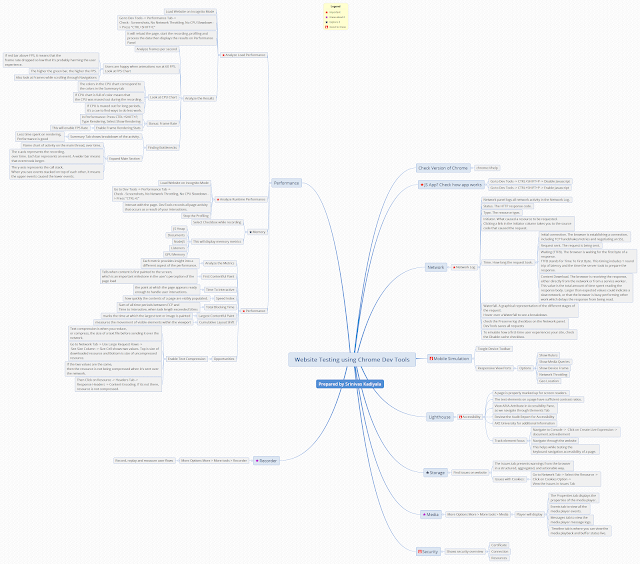Share some tools we can use to discover what API calls our applications are making.
Yet Another Challenge! Ministry of Testing got us 30 days Testing Challenge.
This time topic is on API Testing.
It has been long time I have worked on API Testing, after learning from API Testing Dojo (year 2015).
9th Challenge is Share some tools we can use to discover what API calls our applications are making.
I have started working with API's in my earlier company (Unilog) in the year 2014-15. Where I have worked on SOAP Webservices which interacts with Ecommerce Web Application.
I was initially provided with WSDL, without prior knowledge of what it is. I have started going through SOAP UI Tutorials to learn How and What it interacts. (https://www.soapui.org/soapui-101-beginners-guide-api-testing.html)
Used API Documentation of ERP as a basis to learn about API Calls and functionality.
Later learnt about usage of Web Developer Tools - Network tab. This provides lots of information on what calls (HTTP/API) does applications make when loaded on the Browser.
There are other tools:
Web Sniffer - Chrome Addon - Helps to View all HTTP Requests and Responses sent between the Web browser and the Webserver.
Wizdler - Chrome Addon - Recognizes WSDL information on the page to show you the available services and operations. (Learnt about this today)
WSDL: http://webservices.amazon.com/AWSECommerceService/AWSECommerceService.wsdl
The Chrome extension provides details of Available Webservices and Operations.
I have started working with API's in my earlier company (Unilog) in the year 2014-15. Where I have worked on SOAP Webservices which interacts with Ecommerce Web Application.
I was initially provided with WSDL, without prior knowledge of what it is. I have started going through SOAP UI Tutorials to learn How and What it interacts. (https://www.soapui.org/soapui-101-beginners-guide-api-testing.html)
Used API Documentation of ERP as a basis to learn about API Calls and functionality.
Later learnt about usage of Web Developer Tools - Network tab. This provides lots of information on what calls (HTTP/API) does applications make when loaded on the Browser.
There are other tools:
Web Sniffer - Chrome Addon - Helps to View all HTTP Requests and Responses sent between the Web browser and the Webserver.
Wizdler - Chrome Addon - Recognizes WSDL information on the page to show you the available services and operations. (Learnt about this today)
WSDL: http://webservices.amazon.com/AWSECommerceService/AWSECommerceService.wsdl
The Chrome extension provides details of Available Webservices and Operations.
'Success is no accident. It is hard work, perseverance, learning, studying, sacrifice and most of all, love of what you are doing or learning to do'