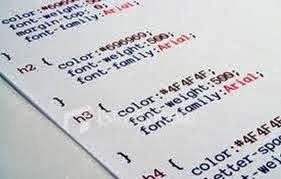Testing Week Night Session : Forgot Password

Inspiration from " What If " book from Ajay Balamurugadas - "Practice testing" with Friends We started as an attempt, to Learn and Share our learning's. Charter/Mission : Forgot Password Source: http://www.ccipedu.in Date : 29th October 2013 Testers : Dwarika Dhish Mishra Ritika Gulati Srinivas Kadiyala Session Time : 9.30 p.m to 10.45 p.m (45 minutes session) Chat Script : Download for transcript Lessons : HealthCare.gov website -- One Down? and Reset Password is still insecure Security Testing Checklist by Santhosh Tuppad ------------------------ Next Session : Date : 30th October 2013 Mission : Exploratory Testing Product : Zoom It