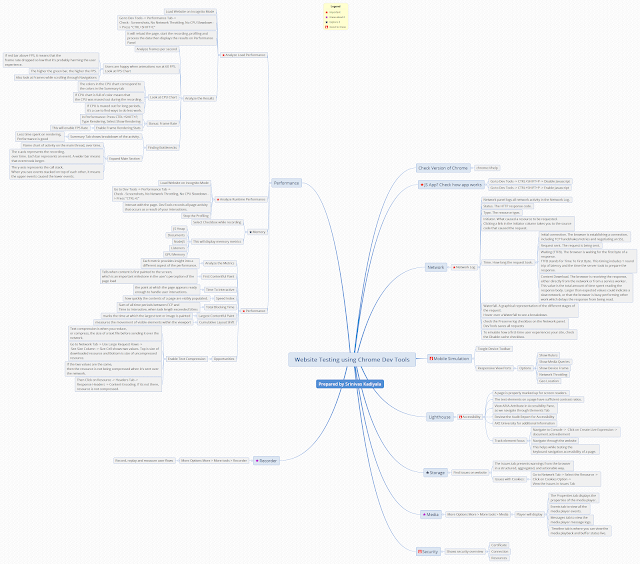Day 2: Mind Mapping
If you have missed the Day - 1:
please visit:
http://testingeduindia.blogspot.in/2012/10/first-day-at-online-hands-on-testing.html
Basic Method -- How to Make a Mind Map
How to Make a Mind Map
please visit:
http://testingeduindia.blogspot.in/2012/10/first-day-at-online-hands-on-testing.html
Today's Topic: Mind Mapping
Introduction to Mind Mapping
Mind mapping is a visual form of note taking that offers an overview of a topic and its complex information, allowing to comprehend, create new ideas and build connections.
Through the use of colors, images and words, mind mapping encourages to begin with a central idea and expand outward to more in-depth sub-topics.Who coined the term "Mind Maps" ?
Tony Buzan is widely credited with coining the term mind map.
Who invented then ?
The famous inventor and artist Leonardo daVinci created diagrams similar to mind maps hundreds of years ago as a means of organizing information.
Ten techniques for mind mapping from Tony Buzan
Start in the center with an image of the topic, using at least 3 colors.
The center is the key because, as you will see, the ideas documented in a mind map radiate from the center of diagram, similar the branches or root system of a tree. The colors are important because they provide an extra dimension of information to help your brain interpret the data more effectively.
Use images, symbols, codes, and dimensions throughout your Mind Map.
Words are important, but pictures make it easier and faster to communicate information visually. Similarly, symbols, codes and dimensions provide a mental shorthand to speed up the communication process. Of course, these different symbols, code and dimensions should be simple enough that a wide variety of people can easily interpret what’s in the mind map.
Select key words and print using upper or lower case letters.
Key words work well with images to convey information, similar to the way slides work in presentations. Printing makes them legible.
Each word/image is best alone and sitting on its own line.
This is to make the mind map easy to interpret. Too many uncoordinated lines makes for a confusing mind map.
The lines should be connected, starting from the central image. The central lines are thicker, organic and flowing, becoming thinner as they radiate out from the centre.
The idea here is to give the reader a visual guide as to the level of detail they’re at within a mind map. Obviously, if you follow the lines through the map, you’ll see how everything is connected. Varying thicknesses will make the mind map look like a system of branches or roots.
Make the lines the same length as the word/image they support.
Again, readability is the key.
Use multiple colors throughout the Mind Map, for visual stimulation and also to encode or group.
Much like bus routes and subway maps use color to distinguish between routes, use of color in a mind map will make it easier to follow the information.
Develop your own personal style of Mind Mapping.
Personal style allows you to create mind maps more efficiently and effectively.
Use emphasis and show associations in your Mind Map.
This allows you to focus attention on key topics in the mind map.
Keep the Mind Map clear by using radial hierarchy, numerical order or outlines to embrace your branches.
What do these things mean? Numerical order and outlines are pretty straight forward, but
what is radial hierarchy? Put simply, radial hierarchy is information organized by most important information in the center and more detailed information situated farther and farther away from the diagram’s center.
Hopefully these ten guidelines are helpful.
Benefits of Mind Maps
- Help to brainstorm and explore any idea, concept, or problem
- Facilitate better understanding of relationships and connections between ideas and concepts
- Make it easy to communicate new ideas and thought processes
- Allow to easily recall information
- Help to take notes and plan tasks
- Make it easy to organize ideas and concepts
Basic Method -- How to Make a Mind Map
Get Started on your mind maps by Ajay Balamurugadas
Watch this Youtube video: http://youtu.be/k6wFJkd9NdU
Mind Maps Software Applications
The Next Class is on Wednesday..Will get back with updates soon.
Happy Testing.. :)
Happy Testing.. :)