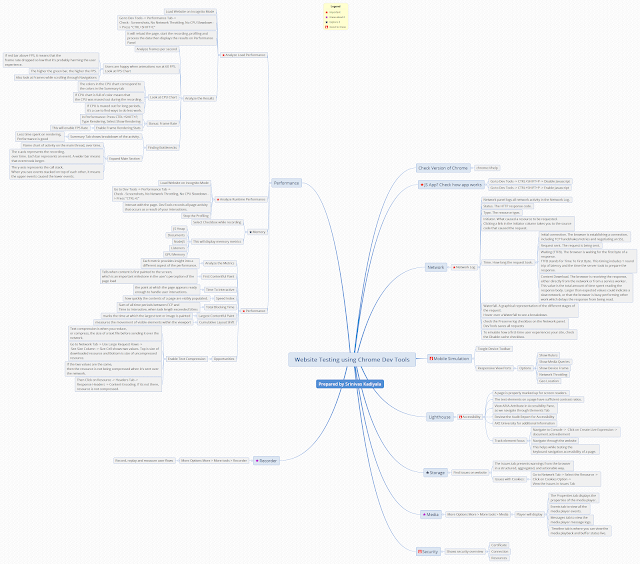Testing Tools: Screencapture the Webpage
I mostly use "Jing" for a screen capture of the visible part of the page.
For a Particular test, I had to take full screenshot of a page.
I have searched for google chrome extensions which can help me in taking the screen capture of Entire page.
Found Two Chrome Extensions:
1. Nimbus Screenshot
https://chrome.google.com/webstore/detail/nimbus-screenshot-screen/bpconcjcammlapcogcnnelfmaeghhagj?hl=en
2. Full Page Screen Capture
https://chrome.google.com/webstore/detail/full-page-screen-capture/fdpohaocaechififmbbbbbknoalclacl?hl=en
I have used both the chrome extensions on https://testautomationu.applitools.com/ website.
Full page Screenshot has captured Entire page in a go and saved in .png format.
Size of the File: 1,639Kb.
Nimbus Screenshot has captured Entire page in a go and saved in .png format.
Size of the File: 1,632kb
How would you take the screenshot of the Entire Page including the contents of <div> or <iframe> elements?
For a Particular test, I had to take full screenshot of a page.
I have searched for google chrome extensions which can help me in taking the screen capture of Entire page.
Found Two Chrome Extensions:
1. Nimbus Screenshot
https://chrome.google.com/webstore/detail/nimbus-screenshot-screen/bpconcjcammlapcogcnnelfmaeghhagj?hl=en
2. Full Page Screen Capture
https://chrome.google.com/webstore/detail/full-page-screen-capture/fdpohaocaechififmbbbbbknoalclacl?hl=en
I have used both the chrome extensions on https://testautomationu.applitools.com/ website.
Full page Screenshot has captured Entire page in a go and saved in .png format.
Size of the File: 1,639Kb.
Nimbus Screenshot has captured Entire page in a go and saved in .png format.
Size of the File: 1,632kb
There is very less difference in file size between the two screenshots.
But still, I have a problem here.
Both screenshot capture chrome extensions did not capture the contents inside the <div> element.
Dear Testers,
Do you experience a similar kind of problem in the workplace?
How would you take the screenshot of the Entire Page including the contents of <div> or <iframe> elements?