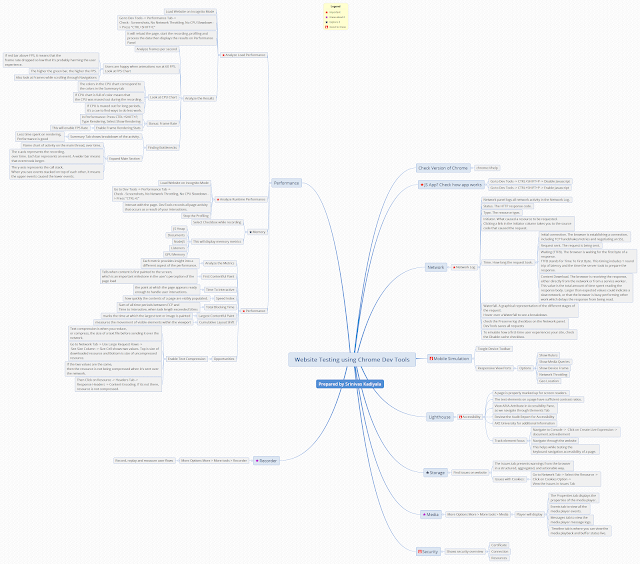Testing Tools: Problem Steps Recorder
Problem Steps Recorder:
I have heard about this application in the session by James Bach on Exploratory Testing.
To start up Problem Steps Recorder type in “psr.exe” (no quotes) into the Start menu Search box.
Start the recording as you progress the steps in the application.
In windows 10, It is called as Step Recorder.
Benefits:
It records everything including the steps performed and click actions along with screenshots.You can additionally add the comments (Additional information) for the steps performed.
I have heard about this application in the session by James Bach on Exploratory Testing.
To start up Problem Steps Recorder type in “psr.exe” (no quotes) into the Start menu Search box.
Start the recording as you progress the steps in the application.
In windows 10, It is called as Step Recorder.
Benefits:
It records everything including the steps performed and click actions along with screenshots.You can additionally add the comments (Additional information) for the steps performed.