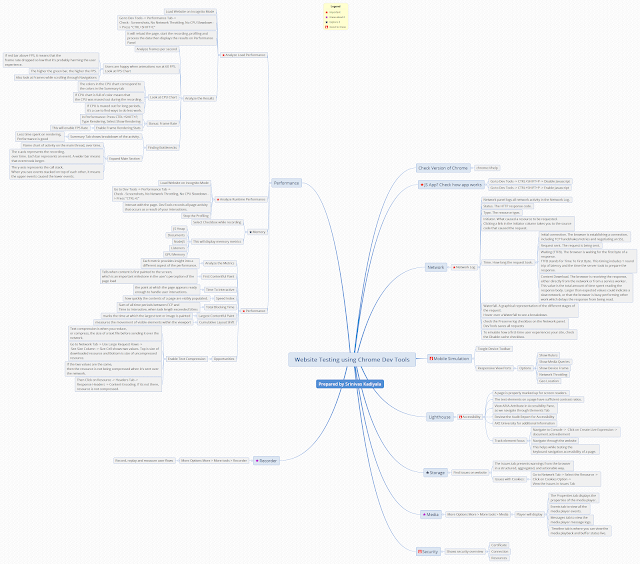Even if i use Internet Explorer 11 - Why does the document mode change to IE 8?
I had a new learning from the question, i had faced earlier.
Every Web page, starts with head tag in html code.
Even if i use Internet Explorer 11 - Why does the document mode change to IE 8?
Every Web page, starts with head tag in html code.
<html> <head> <!-- Mimic Internet Explorer 8 --> <title>My Web Page</title> <meta http-equiv="X-UA-Compatible" content="IE=EmulateIE8" /> </head> <body> <p>Content goes here.</p> </body> </html>
By default, in the code - the content tag is "IE=EmulateIE8" This means, even if the higher versions of Internet Explorer is used,
the web browser forces to use as Internet Explorer 8.
For the web page to work Correctly, Change the content tag to "IE=edge".
- Edge mode tells Internet Explorer to display content in the highest mode available. With Internet Explorer 9, this is equivalent to IE9 mode. If a future release of Internet Explorer supported a higher compatibility mode, pages set to edge mode would appear in the highest mode supported by that version. Those same pages would still appear in IE9 mode when viewed with Internet Explorer 9.
<html> <head> <!-- Mimic Internet Explorer 8 --> <title>My Web Page</title><meta http-equiv="X-UA-Compatible" content="IE=egde" /></head> <body> <p>Content goes here.</p> </body> </html>Then what is http-equiv="X-UA-Compatible" ?The X-UA-Compatible meta tag allows web authors to choose what version of Internet Explorer the page should be rendered as.