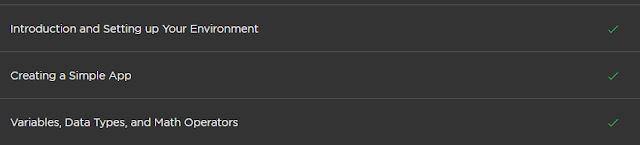Daily Learning - Day 37

Date: 26th March 2017 Below are the topics i learnt today.. Follow Hashtag: #SKC100DaysofLearning Topic 1: HTML Fundamentals - HTML Tables Today's learning is about: HTML Tables Different types of Table Elements: <table> , <thead>, <tfoot> , <tbody> Different types of Table Data Elements: <th> for <thead> , <td> for <tbody> and <tfoot>, <tr> - table row HTML Table Attributes Border="5" - to display borders for the table & cells. Align = "Center" - to align the table and cell in the webpage Width= "50%" - to display the table upto 50% of webpage screen size : But in responsive, the text columns width changes. Fixed Width: Width="250px" or Width="300em" - In responsive, also the text columns width does not change. colspan = "3" - Column Spanning for 3 Columns rowspan ="2" - Row Spanning for 2 rows.